|
Messaging and Collaboration for the Post-PC Era
• Connect users to their personal clouds with a smarter mailbox that integrates email, voice, tasks, address book, calendar, files and enterprise applications
• Choose multiple deployment options: in a private cloud as a virtual appliance or hosted in the public cloud
• Out-of-the-box integrated click-to-call, visual voicemail, chat and presence
• Stay connected anywhere on any smartphone or other device with automatic sync
• Work online or offline with Zimbra Desktop or clients such as Microsoft Outlook
• Integrate with external directories for authentication, address lists and provisioning
• Operate at a lower total cost-of-ownership (TCO) than comparable legacy platforms
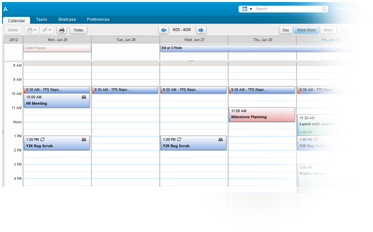
Advanced, Integrated Web Experience
• Boost productivity with an innovative, recently enhanced robust browser-based interface
• New dedicated search tab with common and easy-to-customize filters
• Easily send and receive authenticated and encrypted email messages
• Productive document management, check in/out, instant sharing of documents and folders
• Calendar wizard finds optimal group meeting times and is interoperable with Microsoft Exchange 2007 / 2010
• Transform Zimbra into a customized “collaboration hub” by integrating external applications and web services – such as Facebook, Twitter, Socialcast and enterprise applications including Oracle and SAP
Flexible Deployment Options and Virtualization-Ready
• Option to deploy as a Zimbra Collaboration Server natively on hardware or virtualized or deployed as a software virtual appliance
• Deploy Zimbra on-premises or as a Cloud service from a VMware hosting partner
• Fully supports multi-tenancy and delegated administration for hosting and service providers
• Role-based delegated administration to create domain or limited administration settings per account
• Zimbra leverages high availability, disaster recovery and backup from VMware vSphere
• Smartcard and Common Access Card authentication
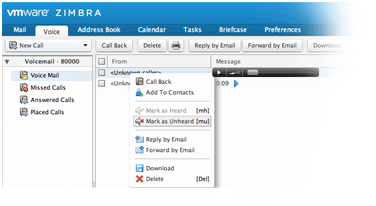
Integrated Unified Communication
• Out-of-the-box integration with Cisco and Mitel for click-to-call, visual voicemail, call record history, presence and instant messaging
• Extend Zimbra to work with other third-party unified communication solutions through the Zimbra SDKS
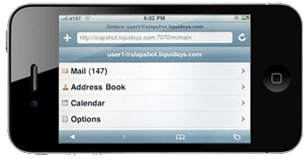
Anywhere Mobility
• Synchronization to iOS (iPhone, iPad), Windows and Android-based smart phones and tablets
• Use any BlackBerry smartphone with Zimbra via Zimbra Connector for BlackBerry Enterprise Server (BES)
• Manage security policies and remote device wipe, PINs and device management features on user accounts
• Rich browser-based experience for Zimbra email, contacts, calendar and files on any xHTML-capable device
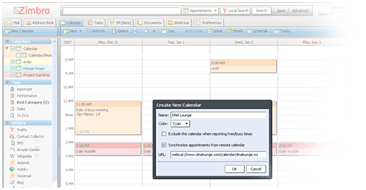
Zimbra Desktop and Desktop Clients
• Get the same powerful Zimbra experience offline with Zimbra Desktop, the free email client for Windows, Mac or Linux desktops.
• Aggregates Gmail, Yahoo! Mail, AOL, Hotmail and other POP/IMAP accounts
• Sync Gmail, Yahoo! Address Book and Calendar
• MAPI synchronization to outlook 2003/2007/2010 with full delegate, offline access and support for S/MIME
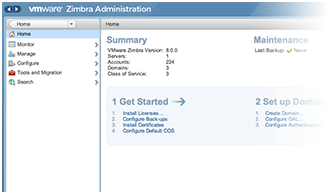
Simplified Administration
• Simplified task-oriented AJAX Web Administration Console enables anywhere administration
• Integrated anti-Spam, antivirus and directory services (LDAP, Active Directory)
• Real-time mailbox backup and restore; native hierarchical storage management (HSM)
• Cross-mailbox discovery and archiving for regulatory compliance
• Manage end-user features, quotas, storage policies via Class-of-Service (CoS)
• Migration Wizards enable customers to rapidly and easily migrate from Microsoft Exchange and Domino environments to the Zimbra
|