|
Zimbra Desktop provides a rich and consistent user experience offline.
The free Zimbra Desktop client delivers a consistent user experience offline, so email, voice, social, calendar, contacts, files and documents are synchronized and locally accessible when on the road. Zimbra Desktop aggregates information across accounts (Zimbra, Yahoo! Mail, Gmail, Hotmail, etc.) and social networks (Facebook, Digg, Twitter, etc.) to help make communicating and sharing information easier than ever.
Work Online or Offline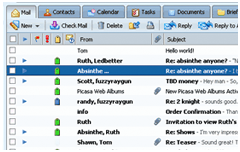
Zimbra Desktop enables IT to easily support today’s more flexible work environments with users who travel or work remotely. With Zimbra Desktop, users can work offline in Zimbra email, voice, social, calendar, contacts, document, shares and files on their local desktop and then re-connect to save and synchronize all data. It even works with any other email account. Learn more.
All Your Accounts in One Place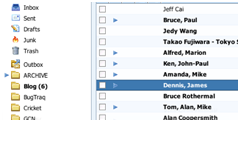
Zimbra Desktop aggregates multiple accounts in a single place. Yahoo! Mail, Gmail, Hotmail and AOL mail,, calendar and contacts are integrated into a single UI along with Zimbra mail. It’s simple to set up and, best of all it can all be accessed offline. Learn more.
A Social Gathering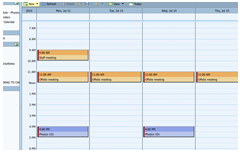
Zimbra Desktop also provides a single place to gather all tweets, Facebook posts, Digg articles, and many more. It’s the most complete cross-platform email and social media account manager available today. And when used with Zimbra, social media information is now available everywhere –on the desktop, in the browser or on a mobile phone. Learn more.
Try Zimbra Desktop with Zimbra Collaboration Server
Zimbra Desktop is available with or without Zimbra Collaboration Server (ZCS). With ZCS, Zimbra Desktop offers consistent access to email, voice, social, contacts, and calendar offline, online and on thousands of mobile devices. Contact Zimbra sales for more info or install the free trial server! Take the Product Tour.
Key features
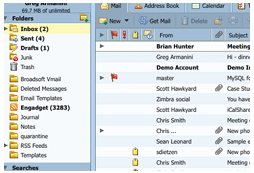
- Email, contacts, calendar, and documents all in one application
- Syncs Zimbra, Yahoo! Mail and Gmail email, contacts and calendars
- Read email from any POP or IMAP email account including AOL, Hotmail or business email
- Works on Windows, Mac, or Linux desktop computers
- No limit to the size of email storage
- It works online and offline
- Available in 20 languages
Feature details
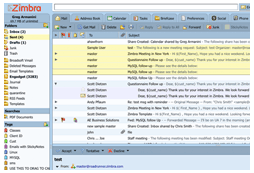 Email Email
- Easily compose, edit, delete, reply, or make drafts
- "Drag and Drop" messages into new folders or the Trash
- Supports plain text and html message formatting
- Add email signatures for each account and automatically reply with the correct "from" address
- Compose email even when users are not online-messages sent are saved in the "Outbox" and are sent when users connect again
- Supports any POP or IMAP email plus Zimbra, Yahoo! Mail, Gmail, AOL and Hotmail.
Conversation Views, Tags, and Search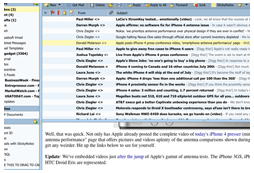
- Collapse email threads into a single Conversation View to simplify the inbox
- Tag messages as important from people users care about
- Quickly search the mailbox for pictures, documents or text-even with attachments
- Use Advanced Search to easily search by folder, date, person, subject or attachment
- Save searches as Virtual Folders- for example "All email with attachments from Joe"
- Now features built-in support for Yahoo! Inquisitor.
Web mash-ups
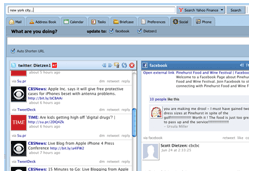
- View addresses as Yahoo! Maps
- Automatically detect users' location and find points of interest with Yahoo! Local
- Preview web pages at thumbnails instead of opening a browser
- Users can see the calendar schedule from within an email message simply by hovering over a date
- Web Search powered by Yahoo! is built directly into Zimbra Desktop
- Automatically save pictures to Flickr
Contacts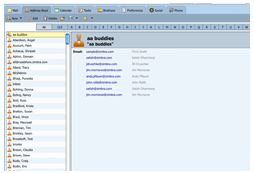
- Store all your contacts in one place for all your accounts
- Create groups and tags to organize them
- Add photos to contacts
- Auto complete email addresses when composing email
- Easily import new contacts from other applications as .csv files or export contacts as .csv files for backup
- Syncs Zimbra, Yahoo! and Gmail contacts.
Calendar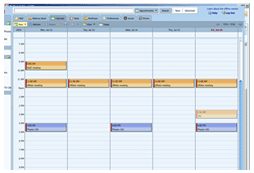
- Manage multiple color-coded calendars
- View calendars in Day, Week, Work Week, Month or List view
- "Fisheye" in the Month view let's you easily view and edit events
- Drag and drop' events to new days or to change times
- Import public web calendars (iCal format), such as sports schedules
- Invite others to meetings and view free/busy times
- Syncs Zimbra, Yahoo! and Gmail calendars.
Documents, Tasks, Briefcase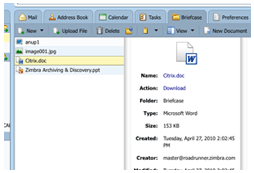
- Edit Documents including add images, tables and spreadsheets; share them in email
- Track your to do's including start and end dates, percent complete
- Save attachments in Briefcase rather than as message attachments
- Works with any account you set up
- Extra features with Zimbra Collaboration Server and Zimbra Collaboration Appliance.
Extra features with Zimbra Collaboration Server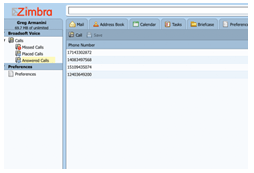
- Email, contacts, calendar, documents, tasks synchronize to the Zimbra Server
- Access to shared data from peers (email, contacts, calendars, etc)
- Works with both ZCS and Zimbra Collaboration Appliance (ZCS 5.0+ servers)
- Existing user preferences (folders, signatures, settings, etc) are imported
- Access to mobile devices, the Zimbra online Web Client and much more.
Zimbra Desktop availability
Zimbra Desktop is free for anyone download and use. It works on Windows, Mac and Linux computers.
If you have questions or want help please start with our End User Guide or visit the Desktop Support page.
|